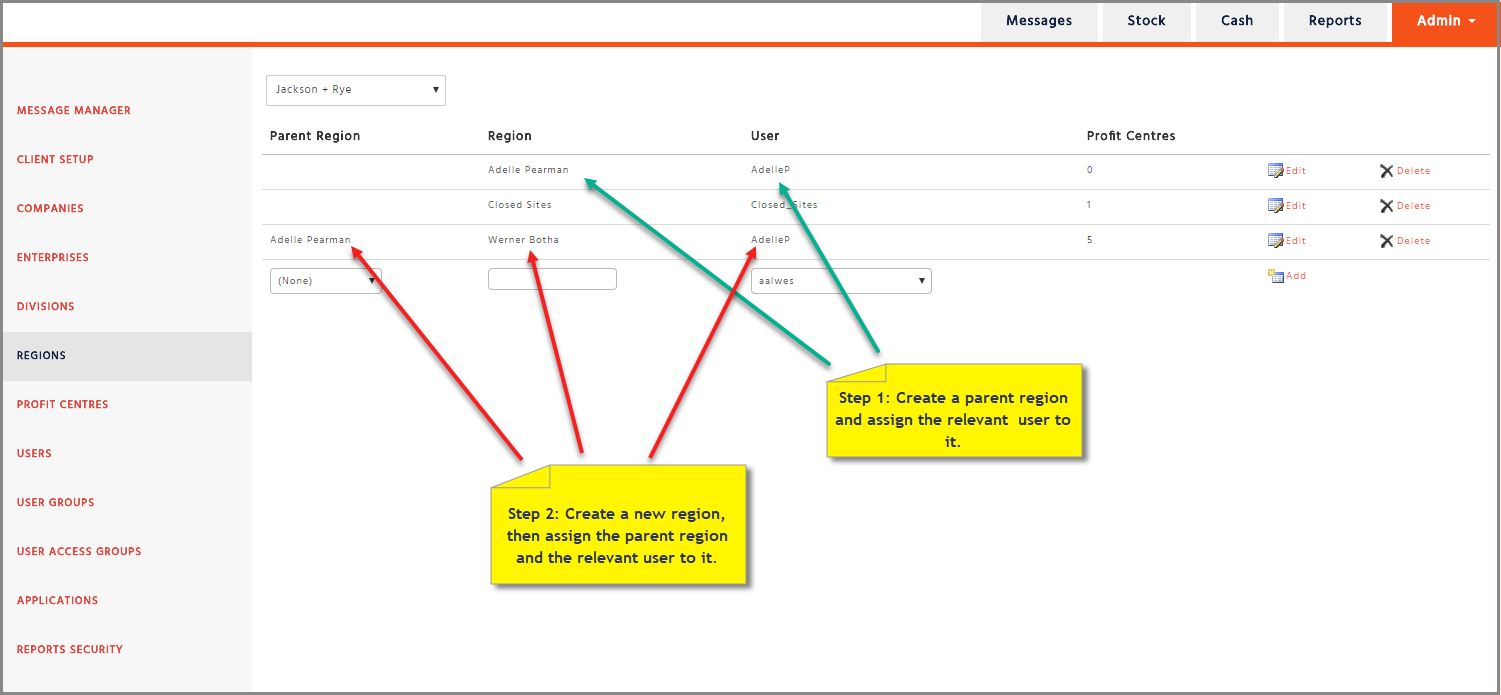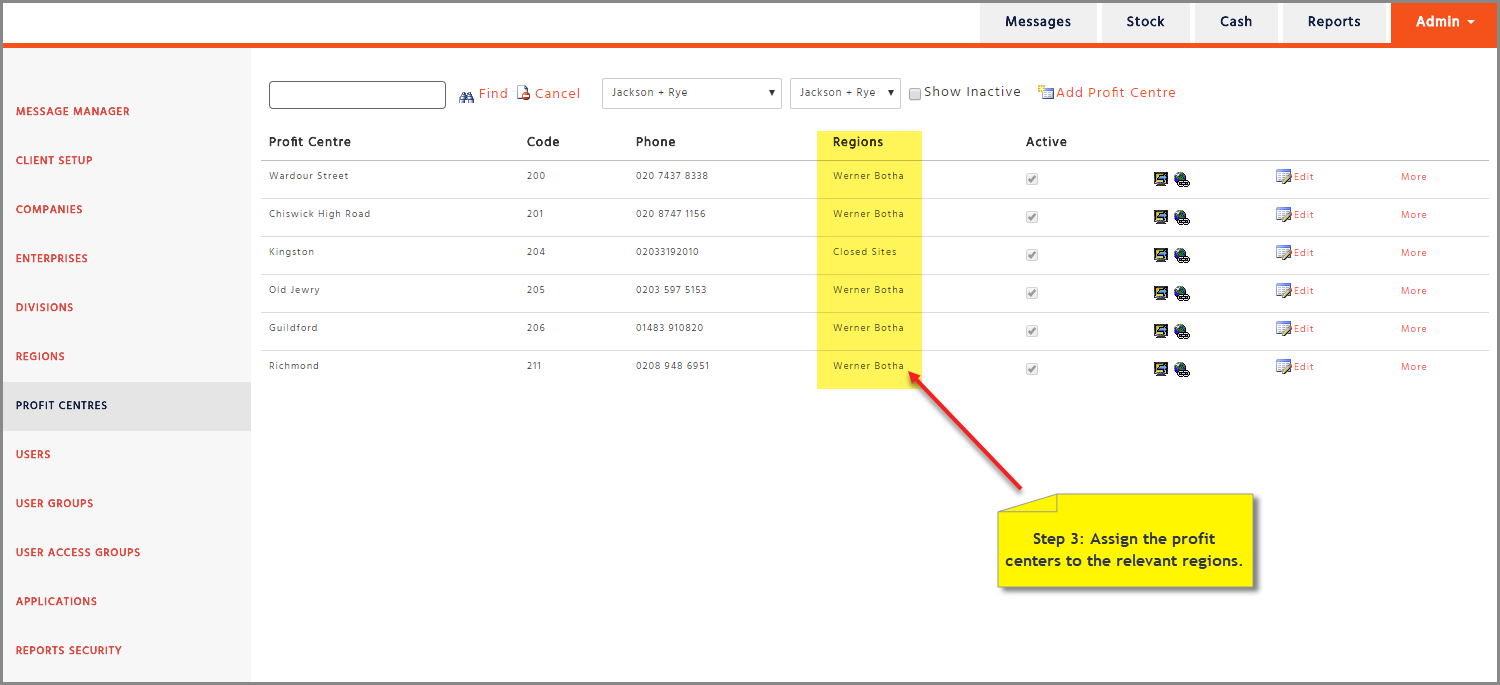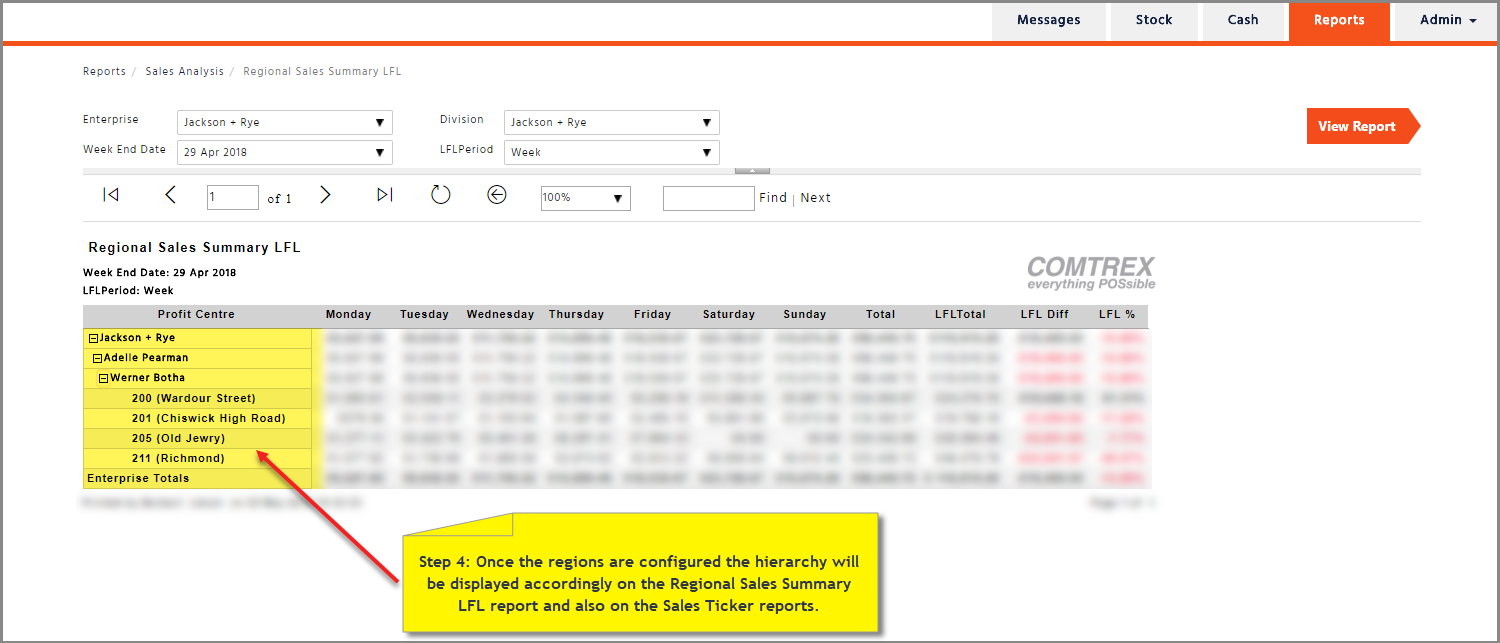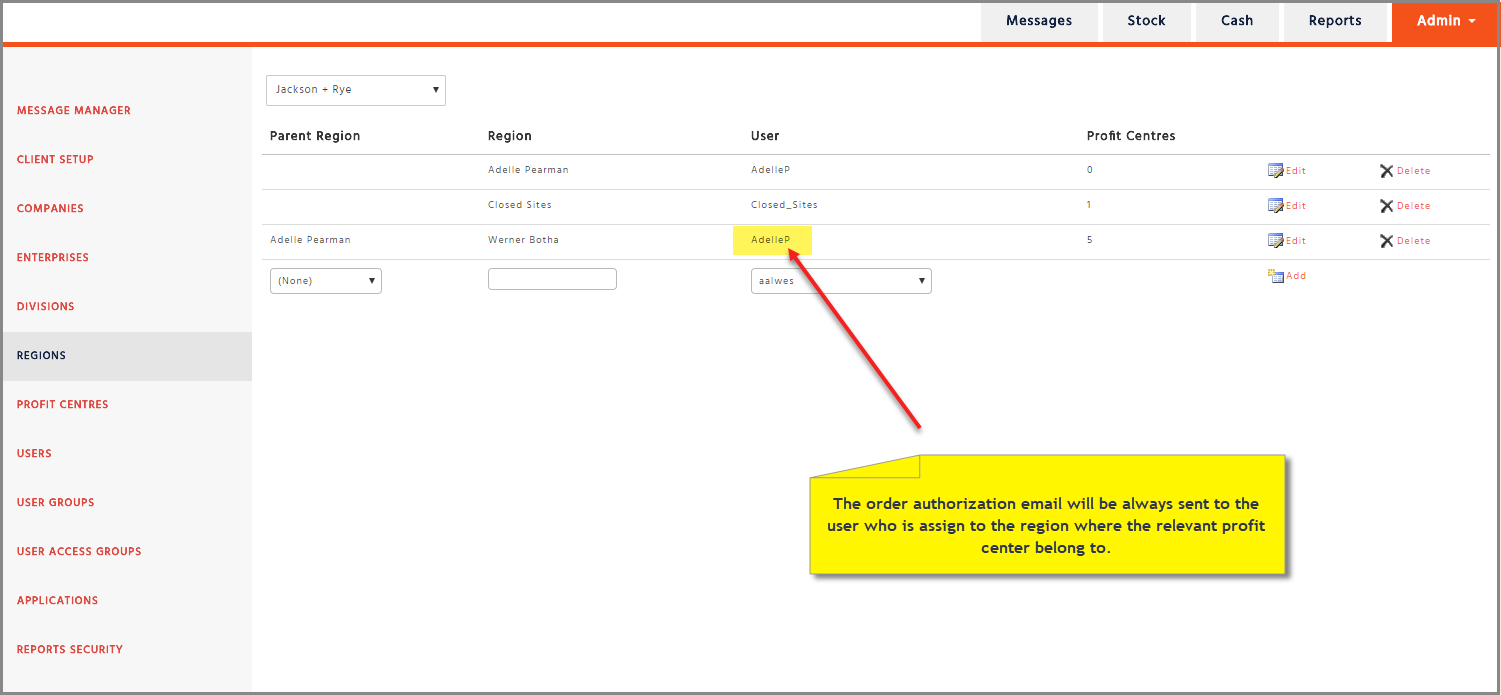The regional settings on Enterprise allows you to define the individual profit centres which region and which parent region do they belong to. Once the hierarchy is configured, the report called ‘Regional Sales Summary LFL’ and the Sales Ticker reports will display the sales figures accordingly.
Configure Hierarchy for Regions
-
Create a parent region, then assign the relevant user to it
-
Create a new region, then assign the parent region and the relevant user to it
-
Assign the profit centres to the relevant regions
-
Once the regions are configured, the hierarchy will be displayed accordingly on the Regional Sales Summary LFL report and on the Sales Ticker reports
Configure Order Authorisation Emails
When a profit sender is trying to place an order where the order is over the budget allowance, the site manager will be able to send an automated email to the relevant area manager to authorise the order. This email will be always sent to the user who is assigned to the region where the relevant profit centre belongs to.
Example below: an order from one of the Jackson + Rye sites is over the limit. This profit centre belongs to Werner Botha’s region however the order authorization email will be sent to Adelle Pearman because she is the one who is configured to receive these emails from all the profit centres which are belong to Werner’s region.